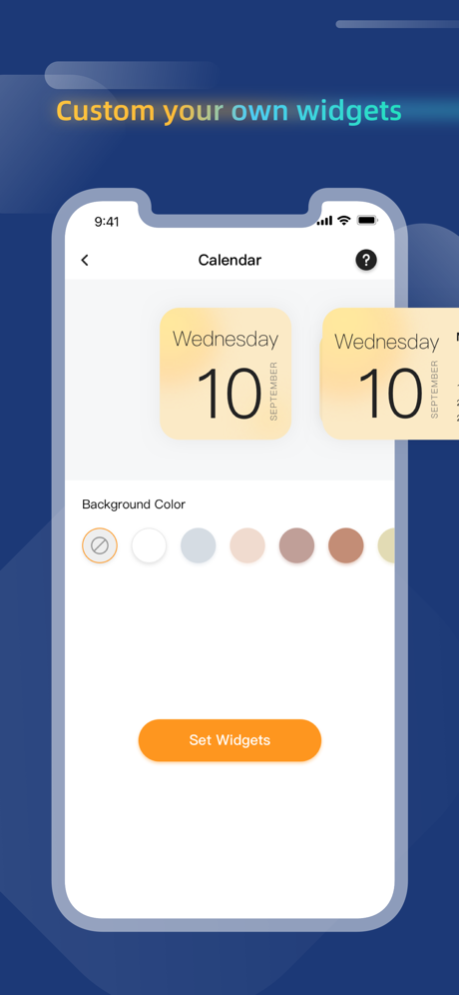OneWidget—widgets&wallpaper 1.3.5
Free Version
Publisher Description
Onewidget can easily add beautiful and convenient widgets to the home screen. Choose from stunning pre designed widgets, or better yet, create your own with an easy-to-use widget editor.
Browse for widget types, such as calendar, clock, to-do, and so on. Color widgets are not limited to widgets... You can also find charging dynamics and wallpaper.
Widget
Customize each widget. Choose to replace the widget background according to your personal preference. Will update and constantly add new parts you like. With onewidget, you can have your favorite desktop!
Live Wallpapers
Try our static wallpapers and see for yourself how irresistible they are. There are many wallpapers to choose from.
Charging dynamic effect
You can choose your favorite charging dynamic effect to make your mobile phone charging no longer boring.
More
Onewidget is applicable to all IOS / ipados devices running IOS 14 and above.
【Subscription Description】
You can download the app for free, some features require a subscription or ad viewing to use.
1. We offer in-app purchases at OneWidget, with the option of weekly and annual subscriptions, the exact price of which is shown in the app.
2. Payment will be collected through iTunes and cancellation is supported at any time.
3. Subscriptions will automatically renew unless turned off by operation at least 24 hours before the end of the current term.
Privacy Policy: https://app.onewidgets.com/PrivacyPolicy.html
Help: https://app.onewidgets.com/Help.html
Terms of Use: https://app.onewidgets.com/termsOfUse.html
Mar 14, 2024
Version 1.3.5
Fix bugs
About OneWidget—widgets&wallpaper
OneWidget—widgets&wallpaper is a free app for iOS published in the Office Suites & Tools list of apps, part of Business.
The company that develops OneWidget—widgets&wallpaper is Shaanxi Meiteyoupin Network Technology Co., Ltd.. The latest version released by its developer is 1.3.5.
To install OneWidget—widgets&wallpaper on your iOS device, just click the green Continue To App button above to start the installation process. The app is listed on our website since 2024-03-14 and was downloaded 0 times. We have already checked if the download link is safe, however for your own protection we recommend that you scan the downloaded app with your antivirus. Your antivirus may detect the OneWidget—widgets&wallpaper as malware if the download link is broken.
How to install OneWidget—widgets&wallpaper on your iOS device:
- Click on the Continue To App button on our website. This will redirect you to the App Store.
- Once the OneWidget—widgets&wallpaper is shown in the iTunes listing of your iOS device, you can start its download and installation. Tap on the GET button to the right of the app to start downloading it.
- If you are not logged-in the iOS appstore app, you'll be prompted for your your Apple ID and/or password.
- After OneWidget—widgets&wallpaper is downloaded, you'll see an INSTALL button to the right. Tap on it to start the actual installation of the iOS app.
- Once installation is finished you can tap on the OPEN button to start it. Its icon will also be added to your device home screen.